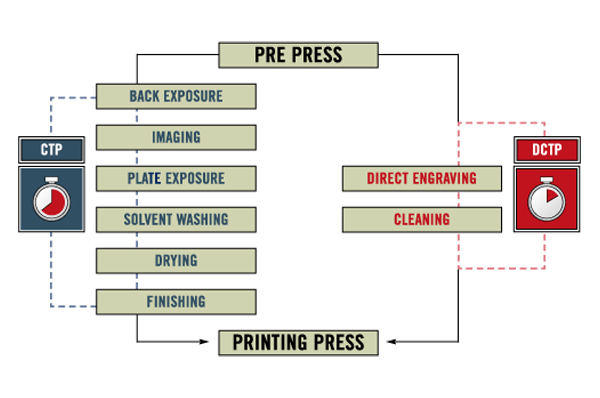DOUGHNUTS
The screen dots on the print are slurred or have a distorted effect.
Cause
1 Too much printing pressure.
2 Printing formes or mounting tape too hard.
3 Ink with too much draw.
4 Ink viscosity too low.
Solution
1 Adjust the printing pressure to normal pressure level.
2 Use softer printing formes and a softer mounting tape.
3 Check and adjust the ink draw with the proper solvent.
4 Adjust the viscosity to the normal level.
Helmut Mathes, troubleshooting defects supplied curtesey of Flexo & Gravure Int''l 2011
PRE-PRESS
Controlling the variables in the Pre-press of the flexo process, helps to eliminate variations and printing defects.
Read morePRINTING PRESSURES
Flexo is a contact and pressure sensitive process. Increasing printing pressure, influences ink transfer and has a significant impact on print quality and performance
Read more