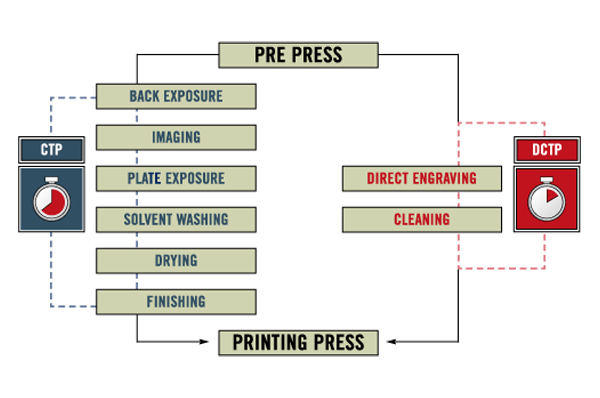DIRTY PRINT
Dirty and speckled print is a regular problem for flexo printers. Maintaining clean and consistent print can lead to considerable saving in downtime and reduction in waste
Cause:
1) Anilox roll with too high volume
2) Wrong ink viscosity
3) Excess dot gain
4) Excess pigment in the ink
5) Ink film too thick
6) Contaminated ink
7) Inadequate pressure setting between printing form and anilox roll
8) Wrong hardness or type of plate/tape package
Solution:
1) Better aniox screen count and cell volume selection
2) Check ink viscosity and keep inks consistent during the print run
3) Adjust printing pressure to kiss (minimum) impression
4) Try using softer cushion mounting tape
5) Adjust ink strength with balanced extender
6) Reduce ink viscosity
7) Adjust printing speed
8) Check doctor blade pressure is correct
9) Wash printing forms and anilox rolls
Helmut Mathes, troubleshooting defects supplied curtesey of Flexo & Gravure Int''l 2011
DIRTY ANILOX
Dried ink in anilox cells, can cause significant change in print densities. The FlexoStar laser can clean dried ink from even the smallest cells.
Read more